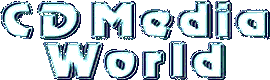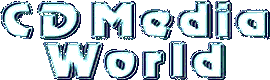Introduction:
- This fix will upgrade a Yamaha CDR200 (2x speed CD-R) to a CDR400 (4x speed CD-R).
- Double-click on the mainboard picture to have a full screen version.
|
 |
|
Important Notes:
- Perform this upgrade at your own risk, changing anything to the mainboard will for sure void your guarantee!
- Writers with revision "B" and "C" can be upgraded without a problem. Revision "A" and "D" needs additional wiring.
- Add a cooler which cools down the writer to avoid write errors due to overheating.
how-to:
- Check when the writer was manufactured, this upgrade is only possible with writers manufactured before April 1998.
- open the bottom-cover of the writer (4 little screws).
- Disconnect all wires from the mainboard.
- Take out the mainboard and turn it like the picture above.
- Check which revision the mainboard is (the letter A, B, C or D is printed inside a square).
- Locate the resistor R621 (3,3 k), see white arrow in the picture.
The Q/D printed on the mainboard stand for quatro/double
- Cut the R621 resistor (with a soldering iron or with a pliers)
- Reconnect the mainboard and close the bottom-cover.
- Turn the computer on and check if it now is a: Yamaha CDR400
Cache memory:
- Usually the Yamaha CDR200 has only 1 MB cache.
- The Traxdata-writers usually have 2 MB cache.
- All writers which have a manufacturing date September 1997 and later should have 2 MB cache.
- Writers which have a IC 616 chip have 2 Mb cache.
The IC brand of IC 616 is:
- NEC China, 4217800-60, 9708PB073
- Mitsubishi, *M5M417800CJ, 717CH03-6
Firmware updates:
- Yamaha CDR400 firmware updates can be found on the Yamaha website.
Upgrade FAQ:
- After the upgrade the CD-Writer-Program says my writer has 2 megs of cache, is that true?
yes, if the program says that it is true
- I don't trust you is that really possibly?
yes, it is
- I want to convert a CD-Writer XY with brand Z, is that possible?
no, it is only possible with the two Yamaha-recorders
- How many Yamaha CDR 200 you have tuned?
only one (one writer is enough)
- How many writers were tuned with success?
I know about 50
- How many writers were tuned without success?
only one
- My Yamaha-recorder has read- or write errors, why?
You have no additional cooler over your writer and so it has a heat error.
- Does it work with all CDR 200?
Yes, only writers manufactured after April 1998 need an older firmware.
- Does the upgrade work with any revision?
yes, but with revision A it is possible that you must do more things
- Does a upgraded Yamaha CDR 200 work correct with 4 times speed?
yes
- Some upgraded writer have only 1 Mb cache, are buffer-underruns possible?
No, most CD writers have 1 Mb which is sufficient.
Source Links:
|
|