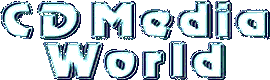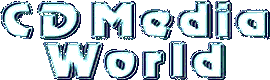|
| 
|
Read the following before attempting any upgrade:
- Perform the upgrade at your OWN RISK as any upgrade will void your warranty and forfeit any support from the manyfacturer(s).
- We DO NOT TAKE ANY RESPONSIBILITY when something goes wrong during the upgrade.
- The upgrade is intended for EXPERT USERS only who know what they are doing.
- Only perform the upgrade when it is absolutely necessary, for example to use the CD-Writer with incompatible burning software programs.
- Before performing the upgrade turn off and exit ALL CD-related programs which may interfere with the upgrade (especially packet-writing software like Adaptec DirectCD or Ahead InCD).
- Always power off the computer to perform a COLD BOOT. Then turn on the computer and test if the upgrade was successful.
|
|
| Upgrade a HP8200 to a HP9100 |
 |
HP8200 v1.0g Update [994 KB] |
|
|
The HP8200 which was used to upgrade to a HP9100:
- HP CD Writer+ 8200a - Product Number: C4464B
- 4x4x32x
- Made in Malaysia - March 2000
Most likely this will NOT work for other types of the HP82xx series! |
| Upgrade Procedure - USE IT AT YOUR OWN RISK! |
- Install the HP8200 v1.0g Update software.
- Start the 1.0g firmware update process. (If you previously did the update just run it again.)
- When the flashing process is about halfway complete, turn off your computer (Yes really, turn it off)
- When you restart your computer you will see a window that says the firmware update failed.
- Click on the finish button.
- Windows will now see your 8250i as a 9100 (check in the Device Manager to confirm this).
- Un-install the HP8200 v1.0g Update software.
- Install the HP9100 v1.0c Update software and flash the drive.
|
|
|

|