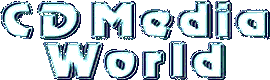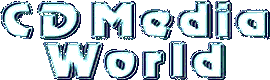Ricoh created two kinds of 7040A/7040S drives:
- Ricoh MP7040A/S
- Ricoh RW7040A/S
The MP7040 is the RETAIL version and the RW7040 is the OEM version. In most cases it doesn't matter much if it is a MP or a RW model but some CD-Writer software only supports the MP model.
Physically they are identical drives only the internal model number differs. Because of this model number differs it is not possible to just use the MP firmware on the RW drive as the flash software will detect this.
By modifying the MP firmware by replacing the MP model number for the RW model number and recalculating the CRC the flash software will think it is a valid firmware.
| Ricoh RW7040A to Ricoh MP7040A Upgrade |
- Extract the MP7040AF_130.ZIP file to a temporary directory.
- Execute RFLASH.EXE and follow the onscreen instructions.
| Ricoh RW7040S to Ricoh MP7040S Upgrade |
- Extract the MP7040AS_130.ZIP file to a temporary directory.
- Execute RFLASH.EXE and follow the onscreen instructions.
|