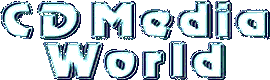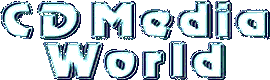|
| 
|
|
|
| Protection Info |
| MediaMax CD3 is a new copy-prevention technique from SunnComm Technologies that is designed to prevent unauthorized copying of audio CDs using personal computers. SunnComm claims its product facilitates "a verifiable and commendable level of security," but in tests on a newly-released album, I find that the protections may have no effect on a large fraction of deployed PCs, and that most users who would be affected can bypass the system entirely by holding the shift key every time they insert the CD. I explain that MediaMax interferes with audio copying by installing a device driver the first time software from the CD is executed, but I show that this provides only minimal protection because the driver can easily be disabled. I also examine the digital rights management system used to control access to a set of encrypted, compressed audio files distributed on the CD. Although restrictions on these files are more relaxed than in prior copy protected discs, they
still prohibit many uses permitted by the law. I conclude that MediaMax and similar copy-prevention systems are irreparably flawed but predict that record companies will find success with more customer-friendly alternatives for reducing infringement... [Source] |
|
|
|
|