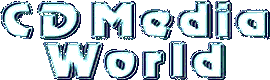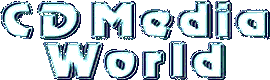|
August 8, 2001
Let me start off by saying that I don't even know for sure if the protection I am talking about is indeed MediaCloQ(TM)....... The symptoms look like it, but I read that MediaCloQ(TM) protected CD's would transfer you to the MediaCloQ(TM) website automatically (as soon as you insert the CD into a CD-ROM drive) where you can download music files.
I recently wanted to make a personal backup of my own CD called "The Loveparade Compilation 2001". CD2 copied fine, but CD1 could not be read by any CD-ROM player or CD burner. It would however play in any normal audio CD player. Now as a decent reverser you must understand my frustration ;-) A friend tried copying this CD with a custom audio CD copier (Philips CDR 765) which actually worked. But if you haven't patched yours to be able to write low-cost non-copyrighted CD-R's with it this is quite expensive. This copy will be able to be grabbed on a normal way.
So, next evenings I spend trying to understand what was going on here. I found out that after insertion the laser first goes to the center of the CD (the TOC or Table Of Contents where the index of the CD is stored). After this the laser went to somewhere on the outer side of the disc and started to try to read there. This is where the reader would never stop doing this and some players will hang forever in this phase.....
So what idea could be easier than to prevent the reader from reading this outer part? I made 3 paper stickers of about 25 x 20 mm and placed them on the outer side of the CD. Now the reader would read the inner TOC, then go to the outside again and after not being able to read anything there because of the stickers, the reader would be 'smart' enough to decide to stick with the inner TOC, go back to the center and read this TOC as the one and only TOC :-)
I am certainly not an expert on CD readers but I think this is what is going on here. If anyone has better ideas, let me know. This protected CD has a so called Multi Session TOC. This is the same when you burn a CD-R and set it to MODE2 / Multi Session when you burn an empty CD-R for the first time. After this a MODE2 CD-R can have multi sessions appended afterwards. For every new session a new TOC is written (with the old data about the files already on the CD-R included). My theory is that this protected CD has also a MODE2 / Multi Session TOC which makes a CD-ROM player and burner decide to search for the latest TOC from the outside to the inner side. With the placed stickers it will not be able to and most CD-ROM players will decide to stick with the center TOC.
So now the CD-ROM player will read the CD but unfortunately it will not be able to read the last tracks because my stickers are placed there. So now a second trick is needed. I used a paperclip to push into the little hole on the front of my CD-ROM player to open the door manually. The reader has no idea at all I was doing this so it came out spinning :-) Then I removed the stickers and pushed the CD back in. The last part I had to push a bit harder to make sure the CD would be totally inserted and fit on the spindle again.
Guess what? I could now play and grab all tracks as I would do with any non-protected CD! I must say that on one CD-ROM player (TEAC) I had to skip the first block (or 0.01 seconds) in Easy CD-DA Extractor for the first track only (still have no clue why). My Plextor 16/10/40A burner and another CD-ROM player had no problem with this first track.
I did try to move the stickers to the outside of the CD until my audio CD player would just be able to play the last track until the last second but the CD-ROM player would not read it anymore. In fact, I would have to move the stickers a whole lot more to the center of the CD before it would be able to read it again. It might be possible that there is no TOC at all on the outside; the inner TOC just points to some music track which will of course not be understood by the CD-ROM player as a valid MODE2 TOC...... The reason why this CD does not automatically transfer you to the MediaCloQ(TM) website like a MediaCloQ(TM) protected CD would do could be that the protection I discuss here isn't MediaCloQ(TM) at all. But it could also be due to the fact that this CD was almost full and that there was simply no space left for a real TOC and a valid data section where an autorun.inf file could be stored which transfers you to their website.
Now to summarize this little trick:
-
Place 3 (or maybe more on better CD-ROM players / burners) non-transparent stickers of about 25 x 20 mm on the outside of your CD along the edge. Make sure that they wont stick outside of the CD and press them well, otherwise your CD-ROM player will start making funny noises ;-)
-
Insert the CD into your CD-ROM player and see if the CD-ROM player accepts it (you can see the tracks in your Explorer). If not you can try to move the stickers a bit to the center or place more stickers. Note that my laptop CD-ROM player and one burner I've seen would not be able to read it at all so no guarantees are given here......
-
Now we have to wait until we are sure that the CD is not spinning anymore. After the CD-ROM player accepted the CD it can still be spinning for a few minutes (my TEAC stopped after more than 3 minutes). I guess to be sure, wait about 5 minutes. If you are impatient here you risk to eject it while it is still spinning and this could damage your CD and who knows the laser of your CD-ROM player, so be warned!
-
Now using a fine screw driver or a paper clip push into the little hole in the door of your CD-ROM player. The trays of some CD-ROM players can be opened totally without the CD-ROM player noticing but I saw one that would re-read the CD after closing the tray again so I would have to open it until halfway, until I was just able to get the CD out. Push your paper clip into the hole until the tray opens. Then pull it out manually (be careful and do it slowly!).
-
Now remove the CD, remove the stickers and place it back.
-
Now push the tray to close it again. Do it carefully. At the end you have to push a little faster to make sure the CD will be inserted entirely. If not, take it out again and try again.
-
Now you can play it and grab it like you would normally do :-) If the first track will play but not grab skip the first 0.01 seconds or the first block. I use Easy CD-DA Extractor which offers this option (at the bottom of the extract window).
Enjoy and be happy !
zEEwEE - [Site]
|