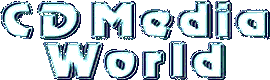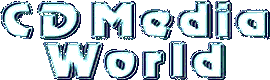|
By: Kieren McCarthy
Posted: 09/05/2001 at 10:38 GMT
Below is a verbatim response from Roxio regarding our questions on version 5 of Easy CD Creator. We reported how the software was crashing significant numbers of Windows 2000 machines. Two days after our first article, Roxio posted a fix on its Web site as well as a US helpline.
If you have any queries, Roxio asks that you either email [email protected] or call 0049 2405 45089501 (Germany) or 001 408 934 7283 (US). If you feel Roxio has missed any vital information, email us and we'll ask another set of questions. ®
What is the problem exactly?
One issue brought to Roxio's attention is a low level interaction between TakeTwo and some removable devices, including Zip drives. The result of this interaction may result in a Windows system issue, resulting in a blue screen. Once we were notified of this problem, we posted a patch (back in March), http://www.roxio.com/en/support/ecdc/ecdcupdates.html.
The second compatibility problem is a slow boot issue and we believe it is a small percent of users that have experienced this. It is an interaction between Windows 2000 Professional, TakeTwo, and system software for Zip drives. At boot time, TakeTwo tries to determine the type of devices that are present on the user's system. In doing so, if it finds a Zip drive, it will try to query the information that is on the media in the drive. It is looking for the number of partitions on the media. If media is not present, garbage gets passed back to TakeTwo from the operating system portion that handles the Zip device. If in that garbage there is information about partitions which is misleading, Take Two will try to mount the device. Since there is no media in the Zip drive, this may lead Take Two to continue to try to mount the device over & over again. This results in the "slow boot" scenario.
Will Roxio be compensating customers?
Yes, we will refund the money they paid for the product. Again, we ask that customers contact us immediately so that we can assist them.
Will Roxio be recalling the product?
No, based on the small number of customers that have contacted Roxio with these compatibility problems, we do not feel this is necessary. We believe we have a solution and we can fix their compatibility problems.
How did this bug get through the testing process unnoticed?
Roxio conducts extensive testing of all products before releasing to market. Successful CD burning is extremely system-dependent, and there are millions of possible combinations of OS, hardware, other software, etc. that can cause compatibility problems. We cannot realistically test all combinations and circumstances that our millions of customers have. As soon as any problem is brought to our attention, we aggressively work to develop a fix. We posted a patch last night, http://www.roxio.com/ecdc501s.html that we believe solves the "slow boot" problem.
Did Roxio have issues with version 4?
Version 4 was shipped months before Windows 2000 shipped. Shortly after Windows 2000 shipped, we released a patch (4.02) to support it. Version 4 did not claim to support Windows 2000, system support is clearly located on each box.
I hope this information clarifies the situation for you. We would appreciate a follow up article stating the facts and what Roxio is aggressively doing to alleviate any problems that arise with our software. We are committed to providing quality products to our customers.
Regards,
Kathryn Kelly
Manager, Corporate Communications
|