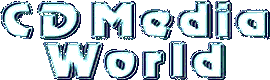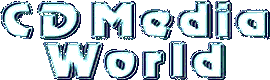|
| 
|
| The Apex Digital DVD Player model AD-600A is currently being sold in the US as a "normal" DVD/VCD player but what most people don't know is that it can also play-back MP3 files and it is DVD region free!
The player is originally made by VDDV (Visual Disc and Digital Video Corp.) who are located in China. They sell the player as the VDDV AD-600A Multi-Purpose DVDPlayer.
|

Apex AD-600A
Digital DVD Player |
Basic Specifications:
- Compatible with DVD ,VCD, CD, SVCD, CVD & DVCD
- CD-Recordable Reading.
- PAL/NTSC system compatible.
- Karaoke
- Remote control.
- S-video output.
- Parent Control.
- Component video output (best video quality)
|
| The Apex AD-600A is currently being sold in the US for about US$ 175 |
|
|
|
In information below will enable to secret menu which can disable the Region Coding, CSS Copyright Protection & Macrovision Copy Protection:
- Press POWER. Turn on the unit with NO DISC in the drive, make sure that the drive is closed.
- Wait for "NO DISC" to display
- Press SETUP. You will get the setup screen.
- Press DOWN until PREFERENCES is highlighted.
- Press STEP.
- Press track BACK (|<<).
- Press track FORWARD (>>|). The "Loopholes" menu is displayed.
- Here in the loopholes menu you can change things like Region ID, CSS Encryption, Macrovision and more goodies.
|
|
|

|