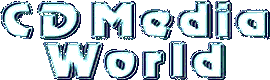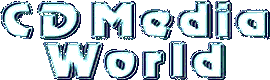|
| 
|
| Protection |
: |
Bad Blocks & Country-Code Lockout
Recently: LibCrypt |
| How to Detect |
: |
Use ClonyXXL |
| Backup Solution |
: |
- Using the Swap-Trick by first booting with an original PSX CD and then replacing it with the backup. This ONLY works in the earlier versions of the PlayStation.
- Install a MODified Boot Chip (ModChip) inside the PlayStation (this can only be done by an experienced technician). The ModChip is a small electronic integrated circuit that "tricks" the PlayStation so it thinks the inserted CD contains the right Country-Code & Bad Blocks.
- Use a Cartridge (like the Game Enhancer) which plugs into the expansion slot. The advantage of this cartridge is that no modifications needs to be performed on the inside of the PlayStation and it leaves the PSX warranty intact.
- To bypass the ModChip detection additional patches are needed to play the game. Goto Console GamingWorld for the patches and for additional information!
- 1:1 CD-Copy
CloneCD is able to copy this CD protection as long as the CD-Reader/Writer supports reading & writing RAW & Sub-Channel Data (LibCrypt protected games). A ModChip is still required!
|
| Protected |
: |
Country Protection: All PlayStation CD's
LibCrypte Protection: Check Console GamingWorld
|
|
| LibCrypt Protection Info |
| The LibCrypt protection was first introduced in 1998 with the release of PoPoRogue (Japan) & MediEvil (Europe). The protection uses a Digital ID (16 bit key), which is stored in the SubChannel of a CD-ROM. Until now there have been 4 different protection schemes: LC1, LC2, LC3 & LC4
The protection itself consists of 2 pieces of code. The first one, can be anywhere in the game, checks for a ModChip and if it is played from a backup, the second decrypts necessary code to play the game. If the first check fails the Game crashes.
|
|
|
|
| Protection |
: |
GD-ROM |
| Backup Solution |
: |
Checkout DC CopyWorld for the patches and for additional information!
It is currently possible with a tool called DreamRip, which can rip the data & audio tracks from a Dreamcast GD-ROM to an ISO image using a PC-DC serial cable! But additional patching is needed to modify/downsize the ISO image so it will run from a CD-R media!
|
| Protected |
: |
All Dreamcast CD's
Check Console GamingWorld for patches.
|
|
| Copying GD-ROMs |
| The Sega Dreamcast CD's are actually GD-ROMs, sort for Gigabyte Disc, holding maximum 1 GB of Data instead of the standard 650-700 Mb. Developed by Yamaha, the GD-ROM is a proprietary format which works by packing the pits on the disc closer together to store more data. Along with more storage the GD-ROMs provide an extra level of copy protection as they cannot be reproduced using a standard CD-Writer.
A GD-ROM consists of 2 DATA tracks. The first is usually between 10 & 50 Mb and can be read by a normal CD-Reader. The second track is written in a high density format which is NOT accessible by a normal CD-Reader.
Some people have claimed that it is possible to copy the current GD-ROMs using packet writing but it seems that this "trick" is only temporary until the GD-ROMs are using the second high density track which is not accessible for normal CD-Readers.
The drive, used in the Sega Dreamcast, is a 12x speed GD-Reader which is made by Yamaha. |
|
|
|

|