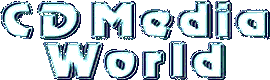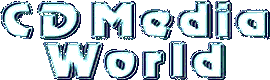|
The Publisher’s Perspective
The publisher protects PC application software or PC games using the ByteAdmin™ server via a series of wizards. During this process, the publisher specifies what type of license and the parameters the license should have. The setup process typically takes about 15 minutes.
When the publisher uploads the application to the ByteAdmin™ server, more than a dozen of different steps are taken to make the application extremely difficult to crack. One of those steps is the Binary Separation™. ByteShield™ extracts items (1,000s of them) from the executable file and places them in a separate file (SMOD™) on the server. The server retains the SMOD™ and makes it available later when users install the application.
Once completed, the publisher uploads the market-ready application to the server. When processing is completed (typically a minute or two), the publisher downloads the protected application and makes it available on the web or on CDs.
Lastly, the publisher generates Digital Activation Codes (DACs) which users input at the time of activation.
The User’s perspective
The user downloads the application from the publisher’s web site or purchases a CD/DVD.
The user is given a unique Digital Activation Code (DAC).
The user double clicks on the downloaded application and is asked three questions from the stub added during the protection of the application: Username, Password and DAC. The username and password is chosen by the user and the DAC is the activation code the user was given when downloading or purchasing the application.
After this is done, the user can see something small, the SMOD™, is downloaded to the system and shortly thereafter the application starts and works as a regular non protected application. |